效果图
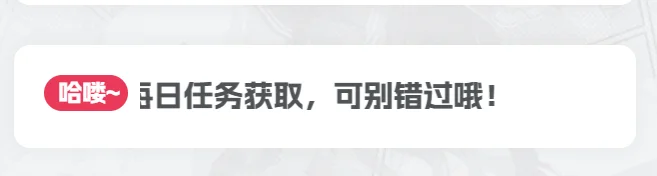
代码:
在模块 – 小工具 – 所有页面-侧边栏-顶部位置 – 增加一个【自定义HTML】
把以下代码复制进去:
<style>
@keyframes move {
0% {
transform: translateX(0px);
}
100% {
transform: translateX(-200%);
}
}
.show-notice {
width: 100%;
overflow: hidden;
}
.show-notice-hello {
float: left;
width: 15%;
background-color: var(--theme-color);
}
.show-notice-inner {
float: left;
width: 80%;
margin-left: 2%;
overflow: hidden;
}
.show-notice-move-text {
font-size: 15px;
color: var(--main-color);
white-space: nowrap;
animation: move 10s linear infinite;
}
</style>
<div class="tuc-2ea177b2-22532e-0 show-notice zib-widget tuc-2ea177b2-22532e-0">
<div class="tuc-2ea177b2-22532e-0 show-notice-hello badge tuc-2ea177b2-22532e-0">哈喽~</div>
<div class="tuc-2ea177b2-22532e-0 show-notice-inner tuc-2ea177b2-22532e-0">
<div class="tuc-2ea177b2-22532e-0 show-notice-move-text tuc-2ea177b2-22532e-0"> 全站积分可通过签到和每日任务获取,连续签到满30天可领取月卡会员15天,可别错过哦!</div>
</div>
</div>
文章很赞,支持一下吧~
还没有人为TA充电
为TA充电
© 版权声明
THE END
喜欢就支持一下吧













暂无评论内容